價格:免費
更新日期:2019-06-17
檔案大小:67.4 MB
目前版本:3.4
版本需求:需要 iOS 10.0 或以上版本。與 iPhone、iPad 及 iPod touch 相容。
支援語言:德語, 英語, 西班牙文

Use Speedtest app to,
1. Accurate: Check the speed of uploading and downloading under 2G, 3G, 4G, Wifi;
2. Fast: One-Click to measure the speed of the network and get accurate network speed test results within 25 seconds.
3. History: Keep the history of speed measurement, which is convenient for comparing the speed results between different networks;
Why choose Internet SpeedTest?
- One tap speed testing
- Well-designed UI
Subscription details:
1. Title of publication or service: SpeedTest PRO
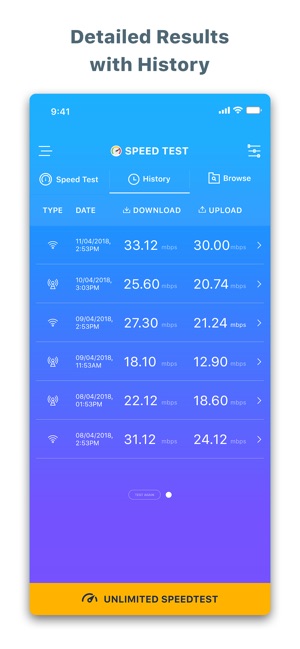
2. Length of subscription & Price of subscription, and price per unit if appropriate:
- weekly (First 7 days free trial)
3. Price of subscription: 7 Days free trial then $0.99 per week & $19.99 per year
4. Payment will be charged to iTunes Account at confirmation of purchase
5. Subscription automatically renews unless auto-renew is turned off at least 24-hours before the end of the current period. You can turn of the auto-renew subscription from iPhone setting
6. Account will be charged for renewal within 24-hours prior to the end of the current period, and identify the cost of the renewal
7. Subscriptions may be managed by the user and auto-renewal may be turned off by going to the user's Account Settings after purchase
8. Privacy Policy: https://topcoolappsllc.wordpress.com/privacypolicy/
9. Terms of use: https://topcoolappsllc.wordpress.com/terms-and-conditions/
10. Any unused portion of a free trial period, if offered, will be forfeited when the user purchases a subscription to that publication where applicable
11. SpeedTest adds the great features above and are available through an auto-renewing subscription. Subscriptions will be charged to your credit card through your iTunes account. Your subscription will automatically renew unless cancelled at least 24 hours before the end of your current subscription, and you can cancel a subscription during the active period. You can manage your subscription at any time, either by viewing your account in iTunes from your Mac or PC, or Account Settings on your device after purchase
12. Contact us at: https://topcoolappsllc.wordpress.com/support/
支援平台:iPhone, iPad
